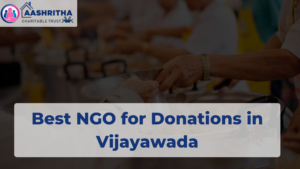If your organization is registered on the NGO Darpan portal, it’s important to download and retain a copy of your NGO Darpan Certificate. This certificate validates your registration and is essential when applying for government grants or CSR partnerships.
Whether you’re newly registered or just need another copy, this guide will walk you through the process step by step.
What is the NGO Darpan Certificate?
The NGO Darpan Certificate is issued by the NITI Aayog, Government of India, after successful registration on the NGO Darpan portal. It contains your unique NGO Darpan ID and serves as proof that your organization is recognized by the government.
Why Do You Need It?
- To apply for government grants and schemes
- For CSR funding and collaboration with corporates
- For transparency and credibility
- For renewal or updating organization details
Step-by-Step Guide to Download Your NGO Darpan Certificate
Step 1: Visit the Official NGO Darpan Portal
Go to https://ngodarpan.gov.in
Step 2: Click on ‘Login/Register’
At the top right corner, click on ‘Login/Register’ and enter your registered email ID and password.
Step 3: Access Your Dashboard
Once logged in, you’ll be redirected to your NGO’s dashboard. Here, you can manage all your organizational details.
Step 4: Go to ‘View Profile’ or ‘Download Certificate’
Look for a tab or link that says ‘Download Certificate’ or go to ‘View Profile’ and scroll to the section where the certificate download link is available.
Step 5: Click on ‘Download’
Click the Download button, and your NGO Darpan Certificate will be saved to your device in PDF format.
What If You Forgot Your Login Credentials?
If you’ve forgotten your password:
- Go to the login page.
- Click on ‘Forgot Password’.
- Enter your registered email ID.
- Follow the link sent to your inbox to reset the password.
Tips to Keep in Mind
- Make sure your organization details are fully updated before downloading the certificate.
- Keep multiple digital and printed copies of the certificate for documentation.
- Use your NGO Darpan ID when applying for any government schemes or CSR partnerships.
Need Help?
If you encounter technical issues, you can contact NGO Darpan’s support:
📧 Email: support-ngodarpan@gov.in
📞 Phone: As listed on the portal’s “Contact Us” section.
Conclusion
Downloading your NGO Darpan Certificate is a simple but essential task that ensures your organization’s legitimacy and readiness for government and CSR opportunities. Keep your registration updated and certificate handy—it’s your NGO’s passport to support and collaboration.